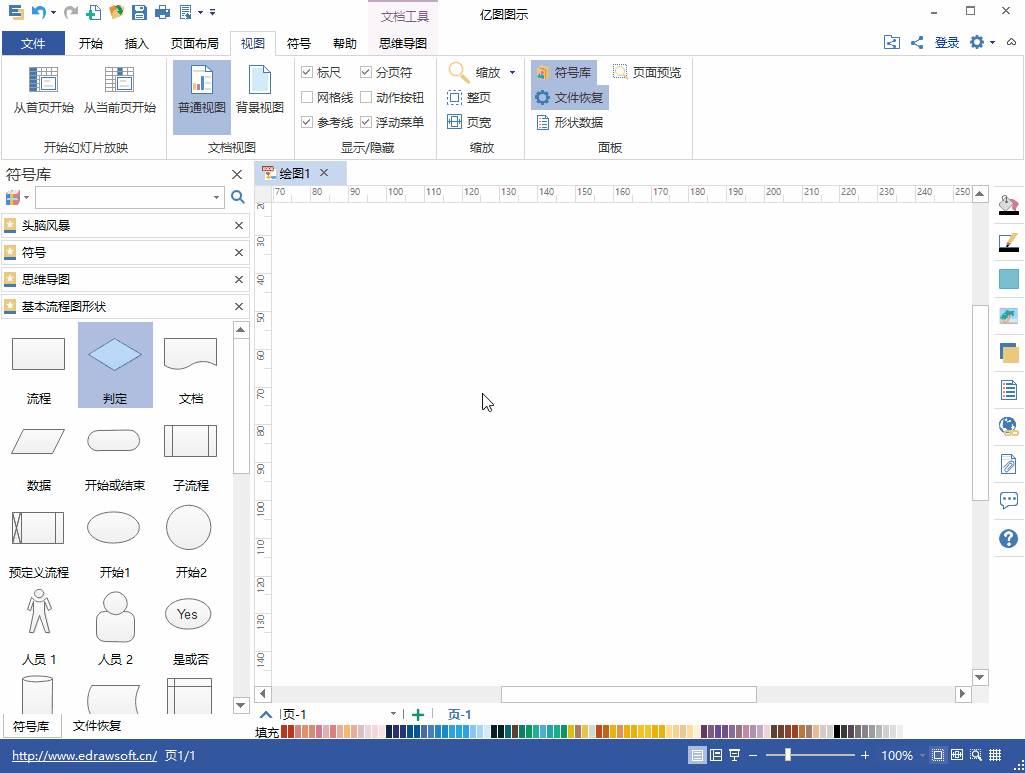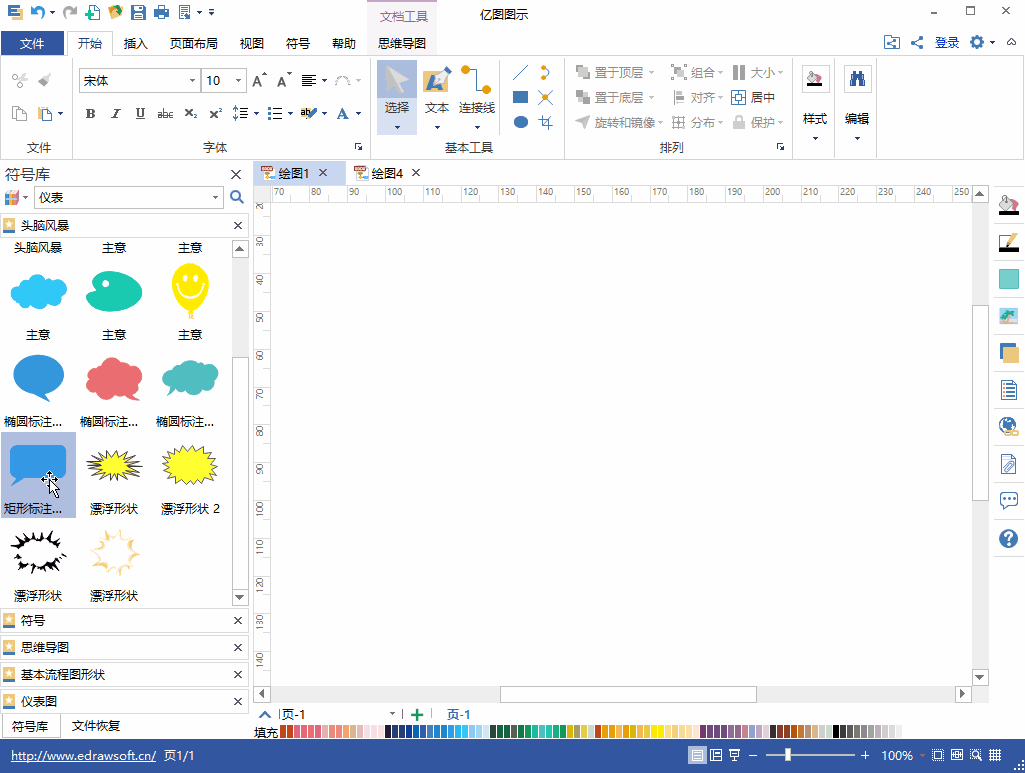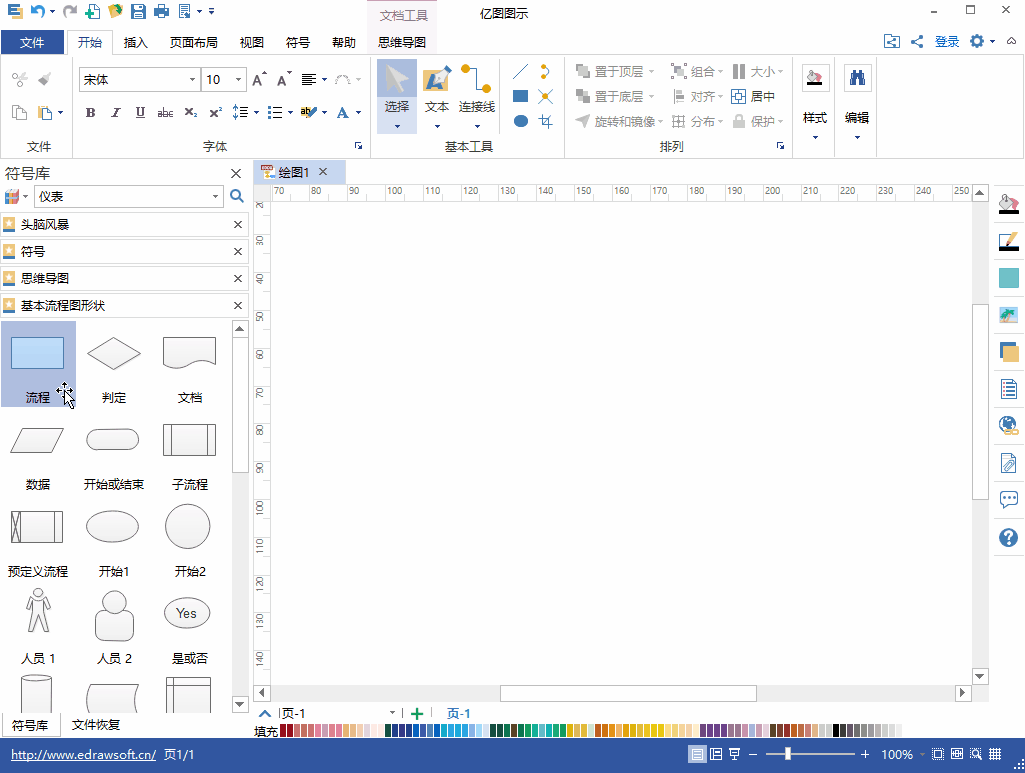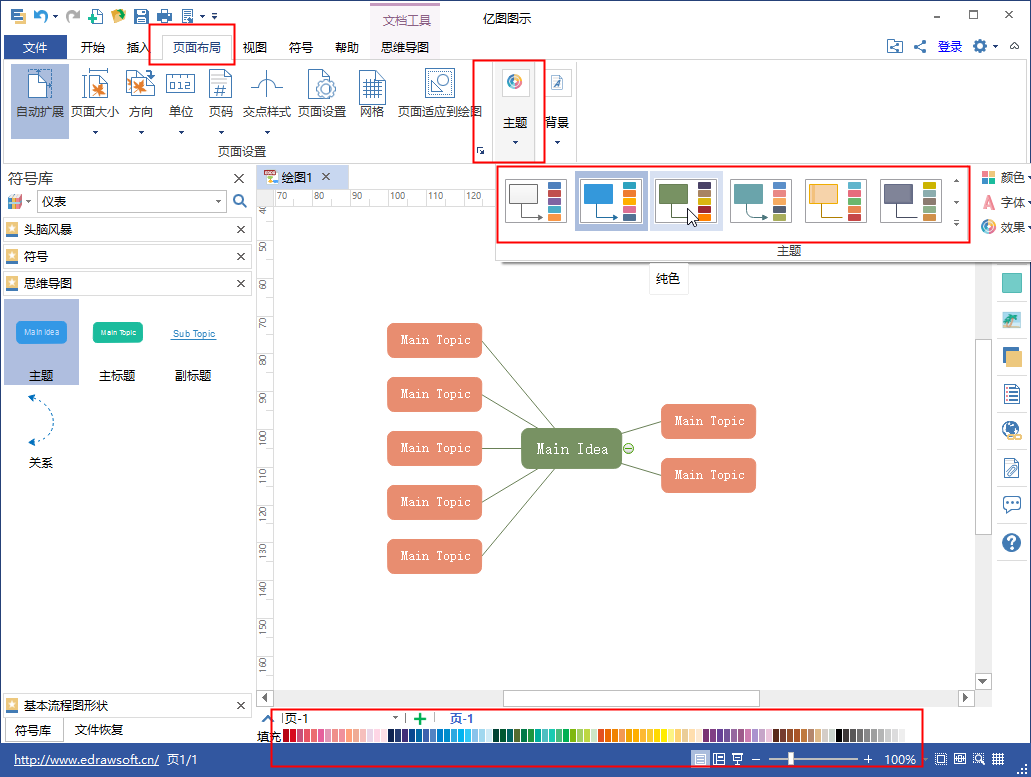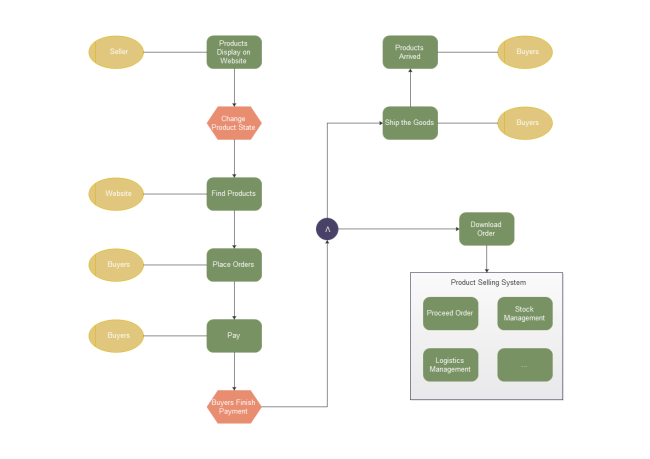试用、下载、了解更多产品信息请点击"咨询在线客服"
试用、下载、了解更多产品信息请点击"咨询在线客服"
试用、下载、了解更多产品信息请点击"咨询在线客服"
微软于4月19日在中国北京首次发布全新的安卓手机端Office Mobile应用。微软此次将 Word、Excel、PowerPoint三者完美合一,为中国的消费者带来完整的移动办公体验。
微软大中华区副总裁兼市场营销及运营总经理康容表示:“微软一直倾听用户的声音,最大化满足 Office 用户的需求。我们十分欣喜地宣布,此次微软中国将携手行业领先的合作伙伴——华为,小米,腾讯和百度在中国联合首发全新安卓手机端 Office Mobile 应用,为移动办公带来更便捷的创新体验。”
全新安卓手机端 Office Mobile 应用以更小的存储空间,为用户带来包括 Word、Excel、PowerPoint 的一站式完整办公体验。同时,它还具有 Office 熟悉的外观和品质,以及专为中国用户设计的本地化创新功能,进一步为用户带来更多便利。
全新安卓手机端 Office Mobile 应用将以“三合一”模式全面集成 Word、 Excel、PowerPoint 三个独立应用中所有功能,用户可随时随时地访问、查看和编辑 Word、Excel 和 PowerPoint 文档。这款全新安卓手机端 Office Mobile 应用体积更轻盈,不仅减少了应用程序对手机内存的占用,而且简化了用户在不同办公软件之间的切换操作。以更小的存储空间,为用户带来完整的办公体验。

(全新安卓手机端 Office Mobile 应用将 Word、Excel、PowerPoint 三者完美合一)
全新安卓手机端 Office Mobile 应用为用户带来熟悉的跨设备办公体验。当用户使用不同设备对文档进行浏览、快速编辑或添加注释时,所有文档的格式和内容都会与原始文档保持一致。Word 界面整洁美观,文字、图片、页眉、页脚和图表都保持原有格式;无论是幻灯片中的动画、SmartArt 图形和形状,还是 Excel 中的图表和数据,都能够高保真呈现,完美兼容。此外,用户还可以在全新安卓手机端 Office Mobile 应用中浏览 PDF 格式文件,将文档转存为 PDF 格式并进行分享。

(支持图表、动画、SmartArt 图形和形状等功能)
微软Office一直重视中国用户的声音,通过本地化功能创新,为中国用户带来更好的移动办公体验。全新安卓手机端 Office Mobile 应用支持多种分享形式。除了以链接形式邀请他人编辑或查看文档,还可作为附件一键共享到邮件以及微信、QQ 等社交软件,更好地迎合中国用户的使用习惯。

(融合本地化创新功能,支持文件分享到微信、QQ 等社交软件)
从今天开始,中国安卓手机用户就可以通过华为应用市场、小米应用商店、腾讯应用宝和百度手机助手下载并体验全新安卓手机端Office Mobile应用了。同时,也可以通过微软官网下载安装全新安卓端 Office Mobile 应用。
转自(Microsoft)