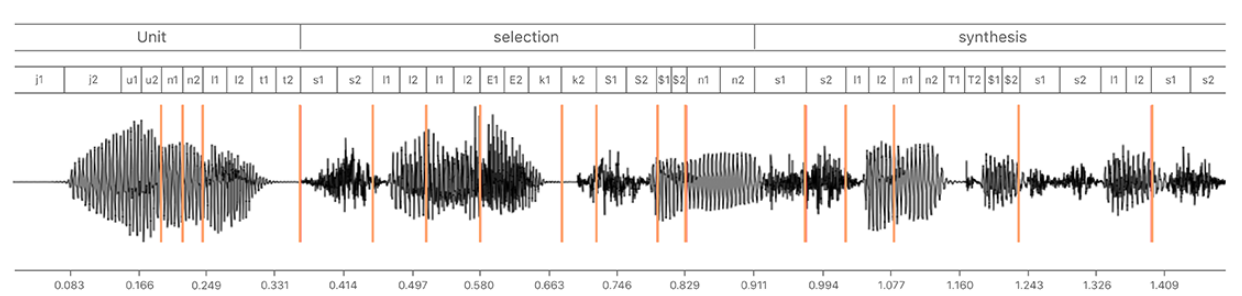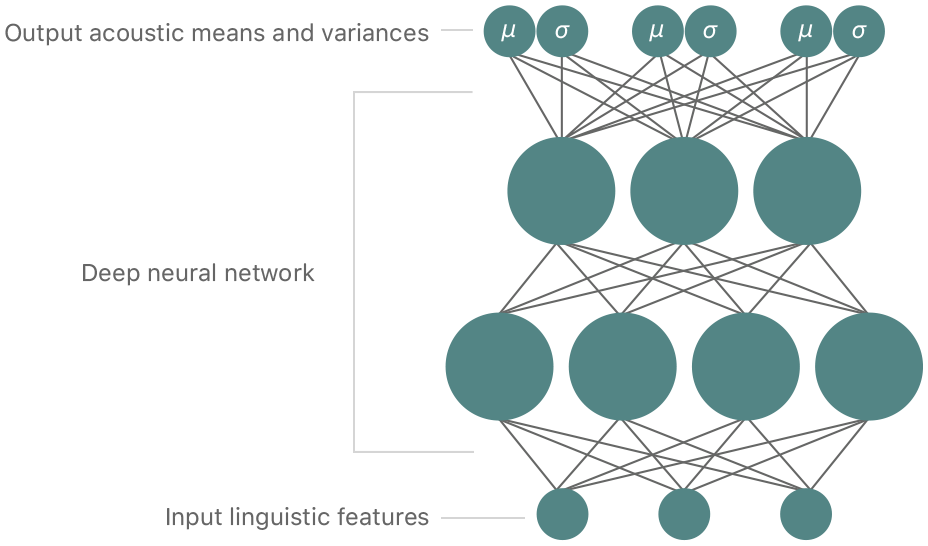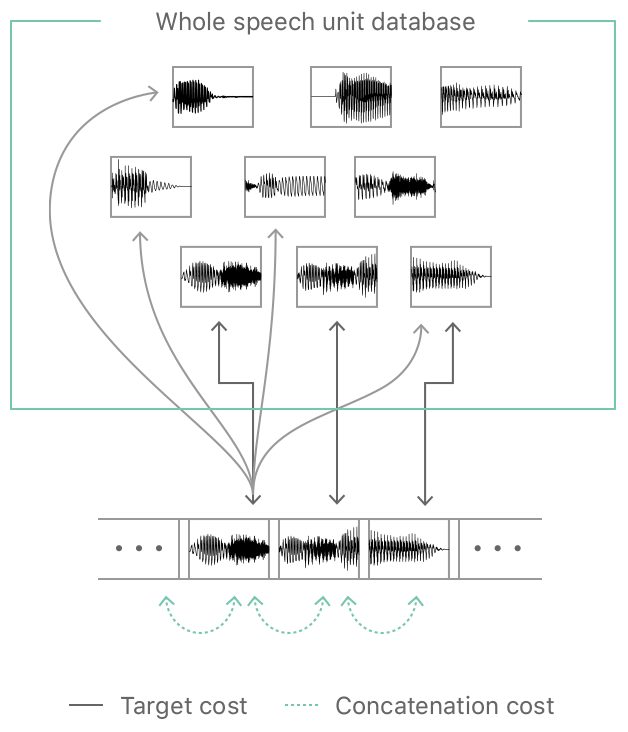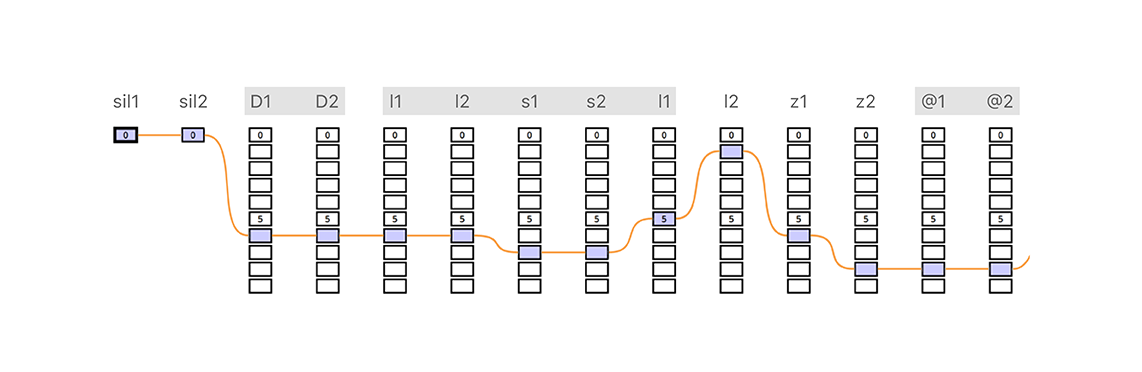未找到

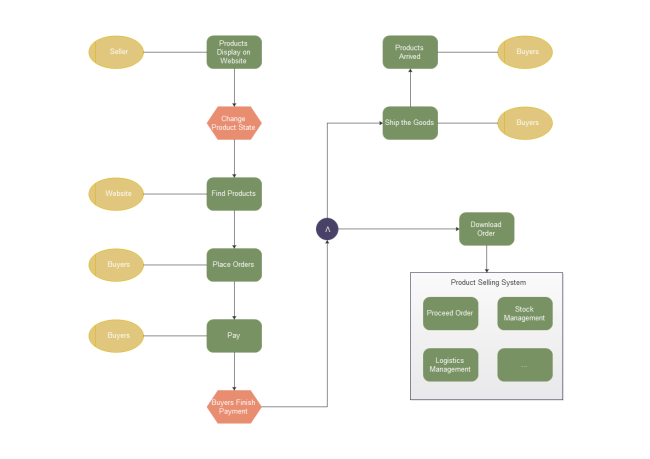
C# // Create a MailMessage object. MailMessage msg = new MailMessage(); // Add a header. msg.Headers.Add("MyHeader", "Some value for my own header", false); VB.NET ' Create a MailMessage object. Dim msg As New MailMessage() ' Add a header. msg.Headers.Add("MyHeader", "Some value for my own header", False)
C# // Remove the non-standard headers from the message. msg.Headers.RemoveCustomHeaders(); VB.NET ' Remove the non-standard headers from the message. msg.Headers.RemoveCustomHeaders()
C# // Remove the specified header. msg.Headers.Remove("X-Special-Header"); // Remove the first header. msg.Headers.RemoveAt(0); VB.NET ' Remove the specified header. msg.Headers.Remove("X-Special-Header") ' Remove the first header. msg.Headers.RemoveAt(0)




微软本月重申,今年将发布两次Windows 10系统升级,这相当于2016年的两倍。但他们对公司的原定目标仍有顾虑。
在11天前澳大利亚举行的微软技术会议上项目管理主管比尔·卡拉古尼斯指出,后续升级将在“Creators Update”之后发布,此更新预计于下月完成并发货。
微软表示,这是Windows 10的发布计划复杂性的一个标志,也是微软的“Windows服务”总体战略。此外,在会议期间卡拉古尼斯还宣布了从去年开始测试的Windows升级分析服务将于3月1日全面开放。
Microsoft Office 365 商业版【在线订购】5套起订,享95折!
Microsoft Office 365 商业协作版【在线订购】5套起订,享95折!
Microsoft Office 365 商业高级版【在线订购】5套起订,享95折!
【文章来源慧都控件,原创不易,转载请注明出处】
2017慧都十四周年狂欢搞事情!砸金蛋100%抽现金红包、满额豪送iPhone X、iPhone 8、DevExpress汉化免费送、团队升级培训套包劲省10万元......更多惊喜等您来探索!

【慧都十四周年庆预热开启!全场满额送七级豪礼,AppleMac笔记本电脑、iwatch、iPad等您来拿!】
活动时间:10月1日-10月30日
【慧都十四周年庆预热开启!全场满额送七级豪礼,AppleMac笔记本电脑、iwatch、iPad等您来拿!】
活动时间:10月1日-10月30日
主题切换选项用于渲染和可视化所有可用的JavaScript主题中的组件。